Check out just a few key highlights for:
Introduction to Adobe Premiere Pro CC.
Join a community of other students taking this course.
Each lecture is recorded in HD 1920x1080p with clear audio.
All courses are rated by fellow community members.
All YouAccel courses are recorded and produced in 1920x1080p HD Quality.
Have a question? Contact our support team at any time using our chat feature, or built-in messaging console.
All YouAccel courses come with a Certificate of Completion. This helps Showcase your proficiency in a subject to prospective employers.
All YouAccel courses include lifetime on-demand access. Class lecture are also available for offline viewing.
Join a community of over 600,000 learners. Connect & Communicate through YouAccel's networking tools.
YouAccel's integration with Indeed makes it easy to search through thousands of jobs and apply with just a click.
A comprehensive list of all sections & lectures for this course can be found below.
What You'll Learn - 07:57 [Play]
Why Editing Software is Important - 05:27 [Play]
Adding Files & Order Files for Your Workflow - 03:58 [Play]
Synced Audio vs. Adding a Video File & Audio File Separately - 02:18
Cutting & Editing Your Video File - 09:34
Effects Only Apply to That Section - 01:54
Layering Different Video & Audio Tracks - 06:44
Unlinking Audio & Video - 01:41
Adding Text - 06:25
Adding Transitions - 04:20
Video Effects - 01:44
Stretching Screen Size, Emphasizing Certain Parts of a Video, & Formatting Video - 05:51
Where to Get Audio & Sound Effects & How to Add Them - 06:07
Adjusting Volume on Audio or Sound Effects - 02:49
Speeding Up a Portion of a Video - 03:12
Adding Lower Thirds & Graphics - 02:35
How to Adjust Color, Saturation, & Distort a Video - 01:34
Importance of B Roll & Keeping Audience Engaged Visually - 05:08
Recommend Render & Export Settings - 02:55
Adding Jumpcuts & Keyframes - 06:26
How to Color Grade & Brighten Videos - 04:00
Now You Have the Tools - 00:50 [Play]
Learn how to master video editing with Adobe Premiere Pro CC in this comprehensive course.
Have you ever wanted to learn how to edit video like the pros do?
The majority of experienced video editors use the Adobe Premiere Pro program. It can be overwhelming when looking at it from an outside perspective, but once broken down into simple & detailed lectures it becomes easily learnable (for anyone).
Using an advanced editing software like this has opened up so many doors for content creators all over the internet.
For example, anyone that's ever grown a YouTube Channel to any significant amount has almost certainly used this themselves (or a software just like it). Anyone that's created a worthwhile Online Course, guess what? Also probably used a software like Premiere Pro. Those really cool Instagram Videos you see on your favorite page's feed or story? Yup, those too!
I recommend this software to anyone who's serious about Creating any kind of Content. There's so much you can do with it to your videos. There's also so many advanced features that really allow you to take your video edits to the next level.
Mastering a software like this will really give you the creative freedom to create the quality content you've been wanting to (& that you know your audience deserves!).
This Course will walk you through everything from all the basics & getting started with Video Editing to the most advanced things you can do to your videos.
Enroll in The Complete Adobe Premiere Pro Masterclass today & start creating Next Level Video Edits tomorrow!
All course reviews are written by students who have completed the course or are currently enrolled.

bryan guerra is currently teaching 52 courses. All courses are currently open for enrollment.
bryan guerra currently has 709,950 global enrollments across 52 courses that are active on the platform.
bryan guerra has an average rating of 4.5/5 stars, across 52 courses.
Thanks for stopping by! I am the Founder of Invert Media. I have expertise in eCommerce, Online Marketing, & Customer Acquisition. If you have questions in any of these areas, feel free to connect and get in touch! About Invert Media Invert Media is an Online Education Company that specializes in Information Products to help aspiring Entrepreneurs. Invert directly stands for "going in the opposite direction as." And that is exactly what we aim to do with our products, services, & customer relationships. In today's Online landscape, 99.9% of Businesses are playing the short game. They're trying to monetize their audience the quickest & milk every last dollar out of each customer. Likewise, most Entrepreneurs are looking for a "shortcut" or some magical "funnel" that will automate their Business so they don't have to work. They want more for doing less. But in a world full of short term gratification seekers, we're thinking in Decades. If you look across the board at some of the most successful companies in the world, they usually have two things in common (a relentless focus on customers & long term thinking). Businesses are built one customer at a time & we know this. That's why we not only spend extra time ensuring our products are easy to use, but we're also in the DMs, the emails, & the comment sections engaging with our customers to make sure they're getting the most out of our products. We don't just want to deliver a great customer experience, we want to make sure our customers succeed.
You have nothing to lose. Give the course a try. If it's not what you expected, get a full refund within 30 days of purchase.